It's overwhelming trying to find the best Cricut machine for your needs.
You know you want to invest in a Cricut cutter. But what's the newest Cricut machine that is worth investing your hard-earned money in?
I bet you are feeling a bit stressed out with the decision. I mean they are definitely not cheap, so you want to make sure that you get the right machine for you and your craft.
Sound familiar? – We hear ya! – It can get pretty overwhelming!
So we want to make it super easy for you by outlining the top features and capabilities of each one. This should make it simple for you to choose the best Cricut cutter for your needs!

THE BEST CRICUT CUTTER
Don't have time to read the full article? Our top pick is the Cricut Maker 3
- It is a powerful craft machine that can cut, draw, emboss, engrave, perforate, and score a variety of materials.
- Cricut's newest model
- Cutting ability: Max Width: 13 in. | Max Length: 12ft | 300+ materials
Before we go on, it is important for you to know that we independently review everything we recommend.
We have purchased all the Cricut machines and tested them out on multiple crafts so that we could share our findings with you.

Not in the mood for research and reading and just want to find out which is the best?
Our Top Picks:
Cricut Comparison Chart 2024
Below is a handy Cricut comparison chart where we compare Cricut machines to showcase their best features.
Cricut Maker 3
- The most versatile machine
- It can do anything the other Cricut machines can do + cut fabric and thicker materials like basswood.
- Cutting Ability: 13 in x 12ft | 300+ materials
- Perfect for: Engraving (metal & acrylic), wood crafts, sewing projects, vinyl decals, signs, & more.
- It can cut, write, draw, foil, score, engrave, emboss, deboss, and perforate.

Cricut Joy Xtra
- Cutting Ability: 8.5″ x 4ft | 50+ materials
- Fabulous for small projects
- Perfect for: stickers, cards, die cutting & labels.
- It can cut, write, draw, and foil
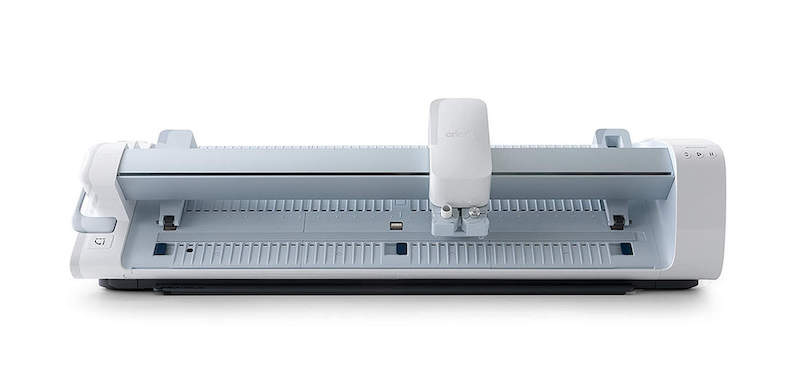
Cricut Venture
- Cutting Ability: 24 in x single images up to 12 ft and repeated images up to 75 ft | 100+ materials
- Perfect for: extra large and batch paper crafting, vinyl projects, banners, signage & decals
- It can cut, write, draw, foil, score and more
What is the Best Cricut Machine 2024?
The Best Cricut Machine of 2024 is the Cricut Maker 3!
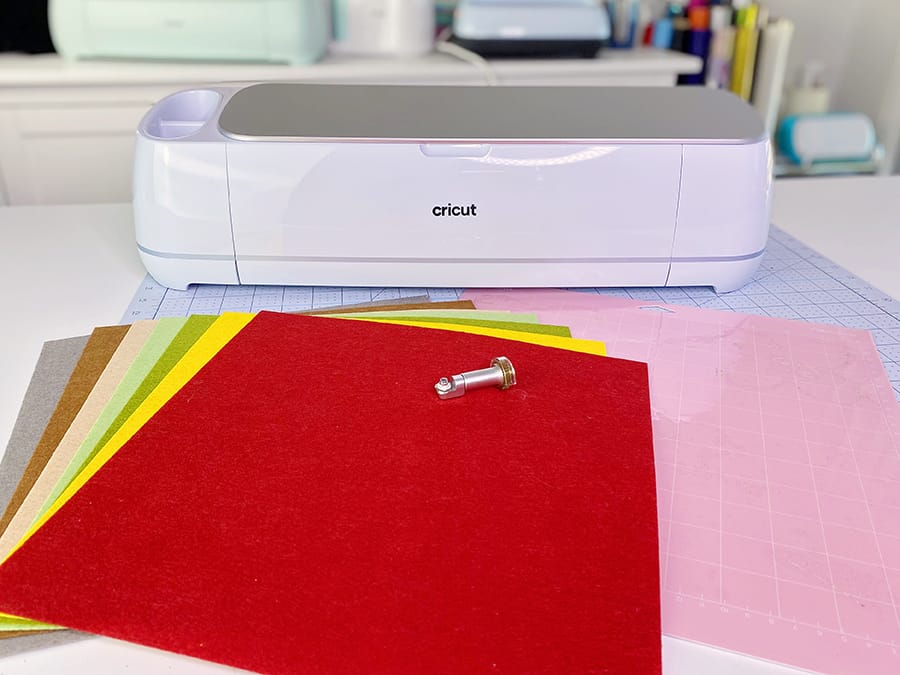
The Cricut Maker 3 is one of the latest Cricut machines and it truly offers some impressive features together with brilliant technology!
It offers lighting-fast speed and intricate precision cutting. This is a brilliant machine that really has impressed us!
The Cricut Maker 3 machine can cut over 300+ materials from thin fabric such as silk to 2.4mm thick material (if you purchase the Knife Blade).
The Cricut Maker 3 is a wonderful machine for those who do it all! It can tackle any craft or even ease the nerve racking process of starting your own business.
It is a high quality product, that helps you create high quality products, and totally worth the investment.
Cierra from New York (Reviewed on JOANN) ⭐️⭐️⭐️⭐️⭐️
We also love how intuitive this machine is; so much so that you don't need to do any guessing when it comes to settings.
The Maker 3 can automatically calculate and calibrate the correct cutting force on your materials!
Add in the fact that Cricut has made the machine to fit all your past tools and has guaranteed that it will be able to fit all future tools, so you know that you won't need to upgrade this baby any time soon!
It can cut, write, draw, foil, score, engrave, emboss, deboss, and perforate.
For more information about why recommend this machine as the best machine for 2024, read our Cricut Maker 3 Review. If you are planning on purchasing this machine I highly recommend you grab one of these popular Cricut Maker 3 bundles.
So if you are wondering which Cricut is the best machine when it comes to versatility, this is definitely our top pick! (And it is the one I use most often at home).
What is the Newest Cricut Machine?
The Cricut Maker 3 and Explore 3

The latest Cricut Machine is their beautiful Cricut Maker 3 and Explore 3 Machines. They were released in June 2021.
Both the Cricut Maker 3 and Explore 3 machines are sleek and versatile cutting machines.
The Cricut Explore 3 cutting machine is perfect for beginner hobbyists. The Explore 3 machine can cut over 100 different materials.
It can also cut large-scale projects up to 12 feet long when using Smart Materials. With the ability to cut lengthy projects, it can cut without the use of a cutting mat.
The Explore 3 is perfect for paper crafts, vinyl projects, banners, tote bags, signage & decals.
The Cricut Maker 3 is also perfect for beginners, however, is equally suitable for business use.
The Maker 3 can cut over 300 different materials, large-scale projects up to 12 feet long with matless cutting when using Smart Materials.
It can cut, write, draw, foil, score, engrave, emboss, deboss, and perforate.
It can do everything the Explore 3 can do plus extra stuff such as cutting wood and cutting fabric.
The Maker 3 is definitely the machine for those who don't want to be limited and who want to be able to do absolutely all the crafts that Cricut machines can do.
I own the Cricut Maker 3 and Explore 3 and definitely prefer my Maker 3 over the Explore 3 as it can do and cut a whole lot more.
Best Cricut Machine Reviews
Below you will find the best Cricut machines. We will have a close look at a top cutter machine for paper, vinyl, fabric, cardstock, and other materials.
I will outline the top features, the pros and cons of each in detailed Cricut cutter reviews, which should help you choose the best Cricut Cutter 2024 have on offer.
1. Cricut Maker 3 Review (Best Cricut Machine for Beginners)

The Cricut Maker 3 is my absolute favorite cutting machine. It is incredibly versatile.
It can cut even more material than the Explore 3 and offers more strength and even more precise cutting.
It is super fast and it can cut over 300+ materials (in comparison to Explore 3's 100+ materials).
It is perfect for those who want to try engraving (metal & acrylic), wood crafts, sewing projects, vinyl decals, signs, & more.
It can cut, write, draw, foil, score, engrave, emboss, deboss, and perforate.
I previously owned the Maker and upgraded to the Maker 3. I was able to sell my Maker to offset some of the cost. I don't regret it at all.
It's quieter and faster than the Maker. I have a ton on Vinyl so I don't use the Smart Vinyl very often.
I use it for greeting cards, shirts, decorations, Infusible Ink and so much more. It was definitely worth every penny.
Jennifer (Reviewed on Joann) ⭐️⭐️⭐️⭐️⭐️
The Maker 3 is also capable of matless cutting when you use Cricut's Smart Materials.
When using Smart Materials the machine has an increased cutting capacity of 13″ wide and up to 12 feet long.
Another awesome upgraded feature of the Maker 3, is the ability to Print then Cut on colored paper.
This electronic cutting machine has the ability to work from ready-to-go images and sewing patterns.
You can also send your own designs from your computer to the machine to cut out.
This machine is a brilliant buy and happens to be the top Cricut cutting machine on the market in 2024!
Maker 3 Pros
Maker 3 Cons
OUR VERDICT:
The Cricut Maker 3 is one of the newest cutting machines on the market. It is also the most expensive Cricut machine currently on the market.
Sewist will be thrilled to know that this machine can cut out their sewing patterns for them.
Whilst other crafters will enjoy the fact that the machine can cut material up to 2.4mm in thickness with absolute precision.
It is the best Cricut machine for beginners; a machine that makes it super easy to turn your ideas into professional-quality projects.
The machine is so clever that it will work out the correct settings for you, taking all the guesswork and trial and error out of trying to figure it out yourself.
This machine is a definite game changer.
I am starting my own business and all the bells and whistles that I want but can't afford is now within reach and I can do it myself. The sky is the limit.
I made engraved acrylic products, labels, stickers and im working on making boxes.
My bundle had all I needed to get started. Now watch me work!
Jennifer (Reviewed on Cricut) ⭐️⭐️⭐️⭐️⭐️
You can either purchase the Cricut Maker 3 Machine by itself or you might like to invest in the Cricut Maker 3 bundle deal which will save you money if you are starting out!
If you choose to purchase a Cricut Maker 3, I suggest you also read our post on which Cricut Maker 3 tools to buy with your machine.
2. Cricut Explore 3 Review

The Cricut Explore 3 is one of the top Cricut machines. It is a great machine for those who love working with paper, cards, or vinyl.
It has been called ‘the ultimate DIY machine' as it has such a wide variety of capabilities, from paper projects, vinyl transfers, banners, wall decals, signage and so much more!
The maximum cutting width is 13″ wide by 12 feet when using Cricut Smart Materials, which is large enough for any hobbyist or beginner crafter.
Smooth, Easy to Use, and Speedy!
I was so impressed by how quickly the Explore 3 cut through the Smart Materials. The cuts were clean, and I was able to create projects quickly.
The extended length materials made it so easy for me to create removable wall decals and give my guest bathroom a makeover.
Ashley from Arizona (Reviewed on Cricut) ⭐️⭐️⭐️⭐️⭐️
The Explore 3 is also capable of matless cutting when you use Cricut's Smart Materials and has the ability to Print then Cut when using colored cardstock.
It is an easy machine to use.
Explore 3 Pros
Explore 3 Cons
OUR VERDICT:
Explore 3 is a very popular, top-rated cutter machine. It is electronic but it is still small and light enough to take along to craft workshops or retreats.
It is also more affordable than the Cricut Maker 3 machine.
Awesome product!
This cricut is easy to use and I love the smart vinyl that you can use with it! If you are looking to upgrade or to be a first-time buyer, this machine is perfect!
Heidi from Michigan (Reviewed on JOANN) ⭐️⭐️⭐️⭐️⭐️
You can either purchase the Cricut Explore 3 Machine by itself or you might like to invest in a Cricut Explore 3 bundle deal which will save you money if you are starting out!
>>> CLICK TO READ THE FULL CRICUT EXPLORE 3 REVIEW
3. Cricut Joy Xtra Review (Second Cheapest Machine)
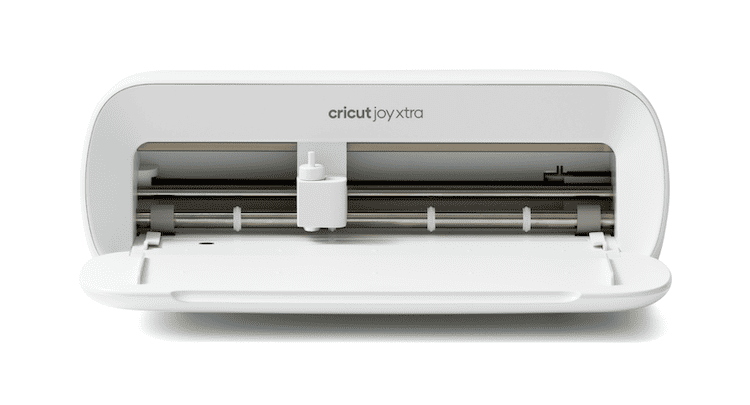
The Cricut Joy Xtra was released on the 7th of September 2023.
The machine is light, and portable so you can easily take it along in your tote to crafting workshops.
This cutter is small but mighty. It was designed to cut continuous shapes (such as labels) for up to 4 feet. But keep in mind that it has the limitation of a small 8.5″ max width cutting ability when using Smart Materials or 8.2″ with a mat.
This machine is more than just a little Xtra!
I love the new Cricut Joy Xtra! I have the Joy and it’s great for fast & small projects but I use it more for home organization than actual crafting projects.
With the Xtra having Print then Cut and an 8.5” cutting space – I have been able to use it for most of my projects and have used it the most as it can be kept easily on a small piece of my desk.
I love having a machine so close to me to help me make up more projects whenever I want! This will be easily my most used Cricut machine!
JenCS (Reviewed on Cricut) ⭐️⭐️⭐️⭐️⭐️
The machine also has limitations in that it can't use the same tools as the other machines.
The machine is made to cut, draw, foil, and make stickers with the Print then Cut function in Design Space.
What we do love is that you can cut without a mat when using this machine (although you will have to purchase Smart Vinyl in order to do so).
Ultimately this machine was designed for those who like making cards, stickers, and labels.
Joy Xtra Pros
Joy Xtra Cons
OUR VERDICT:
Card-makers and label-lovers will adore this machine. It is the second cheapest Cricut machine on the market and it is pretty super cute.
For a lot of crafters the 8.5″ cutting width will be all they need, however for some it might be limiting.
I own most of the Cricut machines. I don't use my Cricut Joy Xtra often, but I do prefer to use it for card making as it is easier to use for cards in comparison to the bigger machines. I also love it for making labels and stickers!
4. Cricut Venture Review
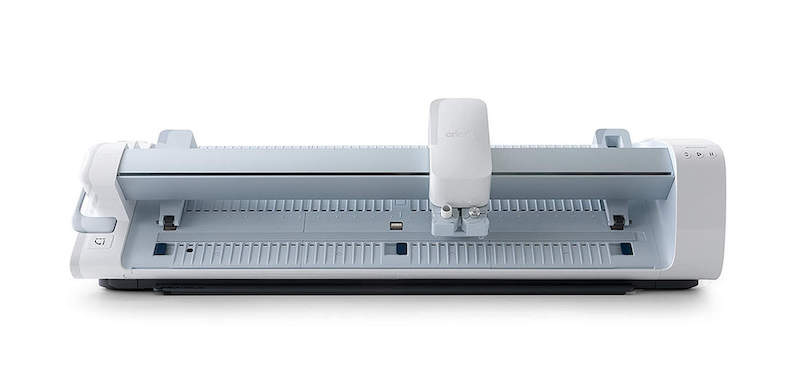
The Cricut Venture is one of the newest Cricut machines. It is a great machine for small home businesses and crafters who love working with paper, cards, or vinyl.
It has a wide variety of capabilities and is perfect for making extra large projects, from paper projects, vinyl transfers, banners, wall decals, signage and so much more!
The Cirut Venture is compatible with 7 tools to write, foil, score & more!
The maximum cutting width is 24″ wide by 12 feet or repeated images up to 75 feet (22.86 m) when using Cricut Smart Materials, which is large enough for any hobbyist or small crafting business.
My Dream Machine!
I’ve been waiting forever for Cricut to make a larger cutter and for a larger print then cut area…
Let me say I am not disappointed. It’s a beautiful machine. Did I mention fast? Did I mention larger print then cut? It’s a win!!
My first projects were nothing less than amazing. This is just what my small business needed.
Raquel from Mississippi (Reviewed on Cricut) ⭐️⭐️⭐️⭐️⭐️
The Venture is also capable of matless cutting when you use Cricut's Smart Materials and has the ability to Print then Cut.
It is an easy machine to use.
Venture Pros
Venture Cons
OUR VERDICT:
Small businesses or crafters who do a large amount of crafting and projects will love this machine. It is the most expensive Cricut machine on the market but is also the largest of the Cricut machines.
For a lot of crafters the 24″ cutting width will be more than they need, however for small business owners it is the perfect machine.
Cricut Machine Comparison Chart Outlining the Main Differences
Find below a handy new Cricut machine comparison chart.
The chart outlines the biggest differences in features between each of the machines. Hopefully, it will help you figure out which Cricut to buy.
BTW this page is a page from our Cricut Cheat Sheet Book which has over 80 Cheat Sheets to make your crafting life easier. Click here to grab it.
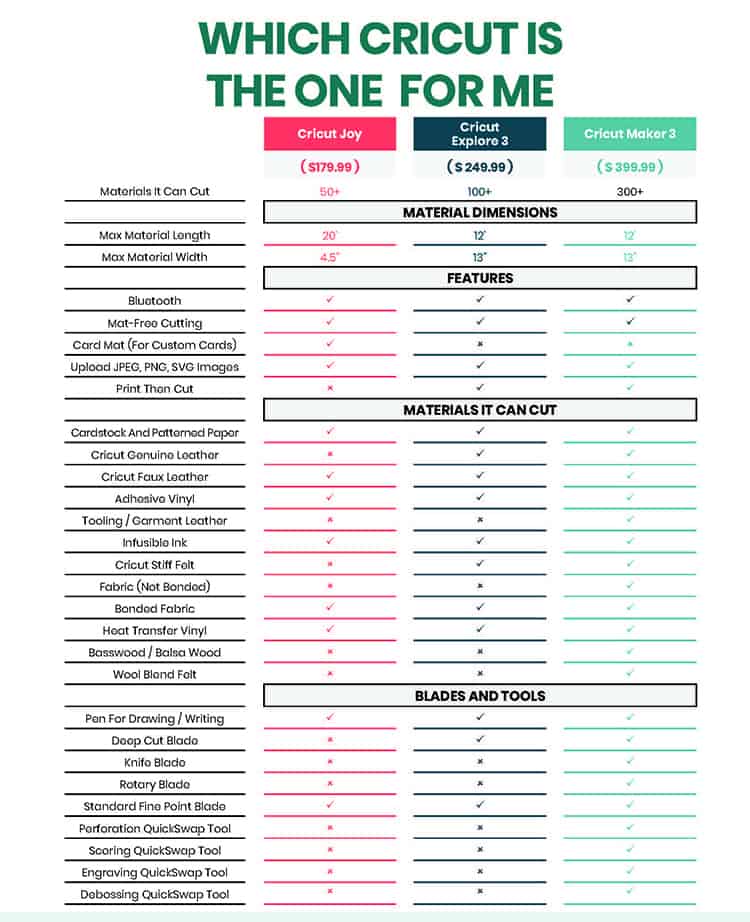
Which Cricut is Best for You? Here is Some Help!
Find some really simple questions below which will help you figure out which machine is the best Cricut craft machine for you.
Hopefully, the answers will help you to understand the main difference between the Cricut machines.
1. Are you after a cheap Cricut machine?
The Cricut Joy Xtra is the second smallest and also the second cheapest Cricut Machine on the market. You can usually pick it up for around $199.
Click here to purchase the Cricut Joy Xtra.
2. What size do you want to cut?
If you want to work on a larger scale, both the Cricut Explore 3 as well as the Cricut Maker 3 can cut projects up to 12 feet long that are 13″ wide in size.
The Cricut Joy can cut long continuous shapes up to 4 feet long (but it's limited to 8.5″ in width).
3. Do you prefer working with vinyl or iron-on projects?
The best Cricut vinyl machine is the Cricut Maker 3.
Whilst the Cricut Explore 3 does a great job with vinyl, it does sometimes struggle with the more intricate details of vinyl designs, so we much prefer the vinyl cutting capabilities of the Cricut Maker 3 instead.
It truly is a top-notch choice as your Cricut vinyl cutting machine.
Don't forget that if you want to work with iron-on vinyl, you should ideally purchase a heat press machine too.
You can use our post on heat press reviews to find the best machine for you.
4. What's the best Cricut for cutting fabric?
The Cricut Maker 3 is the only cutter that can cut fabric (without the need for you to stiffen the fabric before cutting it). This machine was built to keep quilters and sewists happy!
It does a fabulous job at cutting super thin fabric like silk, as well as thick material like felt. If you want to cut fabric, don't even bother looking at the other Cricut cutting machines.
It is by far the best Cricut Machine for fabric!
We also have a full guide on fabric cutters that you might like to check out.
5. Do you wish to cut really thick material such as balsawood?
If you wish to cut thicker material, we suggest you grab a Cricut Maker 3 machine.
This machine is not only strong enough to cut thicker material but it can also handle any material up to 2.4mm in thickness.
You will need to purchase the Knife Blade additionally.
6. Looking for the best Cricut for Beginners?
Again (yes I love the Cricut Maker 3) I want to recommend the Cricut Maker 3 for beginners. It might be the most expensive machine but that is because it has the latest technology built into it.
It will do most of the thinking for you, automatically deciding how much pressure to apply to all the different types of surfaces.
7. Which Cricut Maker is better?
There are 2 Cricut Maker machines available to purchase at the moment, the Original Cricut Maker and the Cricut Maker 3.
I always prefer to buy the latest machine that is available that way I know I have the most up-to-date technology and it should hopefully be supported for some time after buying.
So with that in mind, the Cricut Maker 3 for me is the better home-cutting machine.
Although both machines are capable of the same functions, the Cricut Maker 3 can cut without a mat when using Cricut Smart Materials.
Not only can the Cricut Maker 3 cut without a mat, but it also cuts faster than the Cricut Maker which means that you can cut projects in less time which means you can create twice as much in the same time!
8. Is there one Cricut machine that does everything?
The Cricut cutting machine that can do it all is the Cricut Maker.
Now whether you go for the Cricut Maker or the latest upgraded version of the Cricut Maker 3 – both of these machines can cut over 300 materials like vinyl, fabric, Iron-On, balsa wood, leather, and cardstock using Cricut's cutting mats.
It is important to note that depending on which machine you buy you will need to purchase the additional tools and blades to cut some of the materials mentioned above.
Both machines use the Fine-Point Blade, Bonded-Fabric Blade, Deep-Point Blade, Foil Tool, Rotary Blade, Scoring Stylus, Knife Blade, and QuickSwap Tools.
The Cricut Maker comes standard with Premium Fine Point Blade with housing and the Rotary Blade with the new Drive Housing.
The Cricut Maker 3 comes with the Premium Fine-Point Blade + Blade Housing only.
9. What is the best Cricut for all projects?
The two latest Cricut machines are the Cricut Explore 3 and the Cricut Maker 3.
Although the Cricut Explore 3 is a great machine it can only work with over 100 materials like cardstock, vinyl, and iron-on to specialty materials like glitter paper and bonded fabric.
So if you are looking to purchase an “all-rounder” cutting machine then the Cricut Maker 3 is the best machine for all projects.
10. Is the Cricut Maker worth the extra money?
This question does come down to preference and budget.
If you are not going to craft all the projects that the Cricut Maker 3 can do then you may not find it worth spending the extra money for the machine and may be happy to just have the Cricut Explore 3 machine.
If you are not sure about what craft projects you may want to make and think that you may end up creating projects with the 300-plus materials that the Cricut Maker can work with, then I would say that spending the extra money on the Cricut Maker 3 is definitely worth it because it means you won't have to upgrade your machine in the near future!
So, if you have the budget available, then I definitely think that the Cricut Maker 3 is worth it and my top choice!
11. Which is better Cricut Explore 3 or Cricut Maker?
I love the Cricut Maker and Maker 3 over all the Cricut Explore machines because it has so much versatility so it is always my go-to machine.
If you are looking to buy a Cricut machine for the first time and are looking at the Cricut Maker (not the Maker 3) and Explore 3 – then I say go for the Cricut Explore 3 cutting machine.
This is the newest of the two machines so will have the latest technology available and will be supported by Cricut for some time.
If you are looking at the Maker for the functionality and great list of over 300 various materials it can work with – then perhaps have a look at the Cricut Maker 3.
12. What is the difference between Cricut Explore 3 and Cricut Maker 3?
Essentially the main difference between the Cricut Explore 3 and the Cricut Maker 3 is that the Cricut Maker 3 is much stronger (10x) than the Explore 3.
It can also cut over 300 types of material in comparison to the 100 types that the Explore 3 can cut.
This means that you can cut some really thick materials such as balsa wood and leather with ease on the Maker 3, using the new knife blade.
The Cricut Maker 3 is also brilliant for cutting fabric for custom designs.
It has a new rotary blade that has been designed to cut even the thinnest of materials – without the need for any backing.
The Cricut Maker 3 is much more expensive than the Explore 3, but it truly is a big upgrade from the popular Explore machines.
13. Can I use my Cricut cartridges with Cricut Explore 3?
The great thing is that the Cricut Explore 3 does not require cartridges.
But if you do have cartridges that you would like to use, you will need to contact Cricut Customer Support who will try and assist to link up your cartridges with the Cricut Design Space App.
So Which Cricut Machine Should You Buy?

We hope you have enjoyed our handy Cricut reviews and Cricut Comparison guide.
If you have come to the end of this post and you are still wondering which is the best Cricut machine to buy, I would highly recommend that you invest in the Cricut Maker 3. It is our pick as the top-rated Cricut machine of the year.

THE BEST CRICUT CUTTER
Don't have time to read the full article? Our top pick is the Cricut Maker 3
- It is a powerful craft machine that can cut, draw, emboss, engrave, perforate, and score a variety of materials.
- Cricut's newest model
Now that you have found a new Cricut cutting machine for your office or business, why not hop over to our craft blog section?
Whether you are working with adhesive vinyl, transfer vinyl, or vinyl with permanent adhesive – or any other of a wide variety of materials – we'd love to help you.
Note: We also have a buyer's guide to help you find the best vinyl cutter machine.
We have loads of tutorials, project examples, SVG files, and free designs as well as step-by-step posts on our DIY blog to help you.
Happy Crafting xxx
Why Trust The Best Vinyl Cutters
With nearly a decade of experience in researching and writing about craft products, Jolene Ejmont, the author, has an extensive background in the field.
She has worked in a craft store, taught craft lessons, and even managed a previous scrapbooking online store.
Additionally, she is the owner and an author at The Best Vinyl Cutters, and she owns all of the Cricut machines, which she uses to test products on a personal level.
Throughout the creation of this list, Jolene delved deeply into the research of numerous products, meticulously examining critical specifications such as dimensions, ratings, and reviews – both positive and negative.
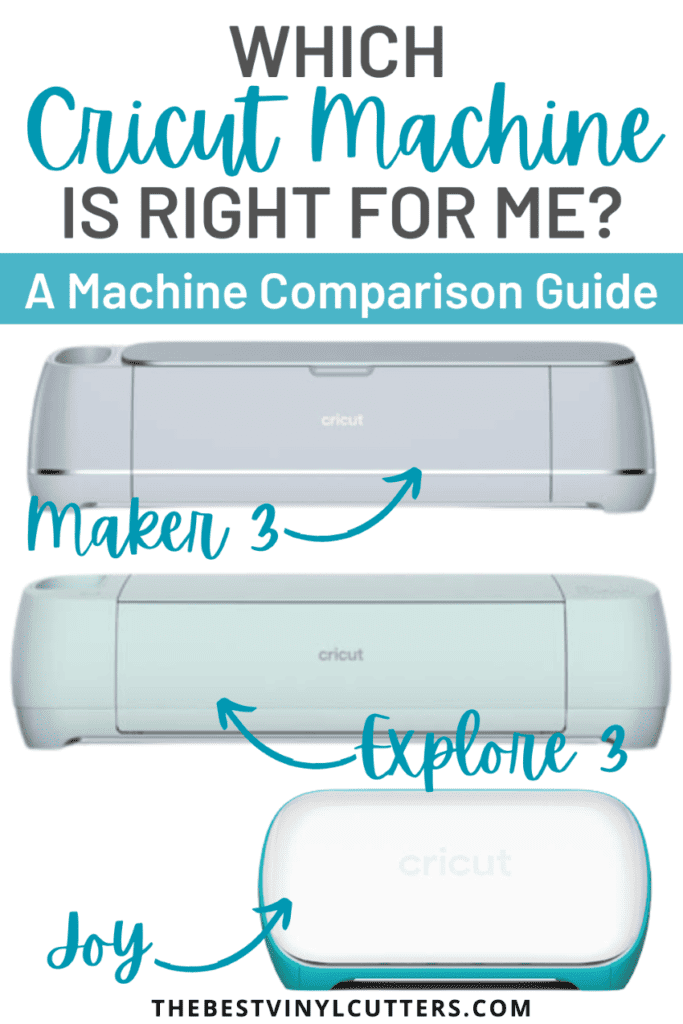
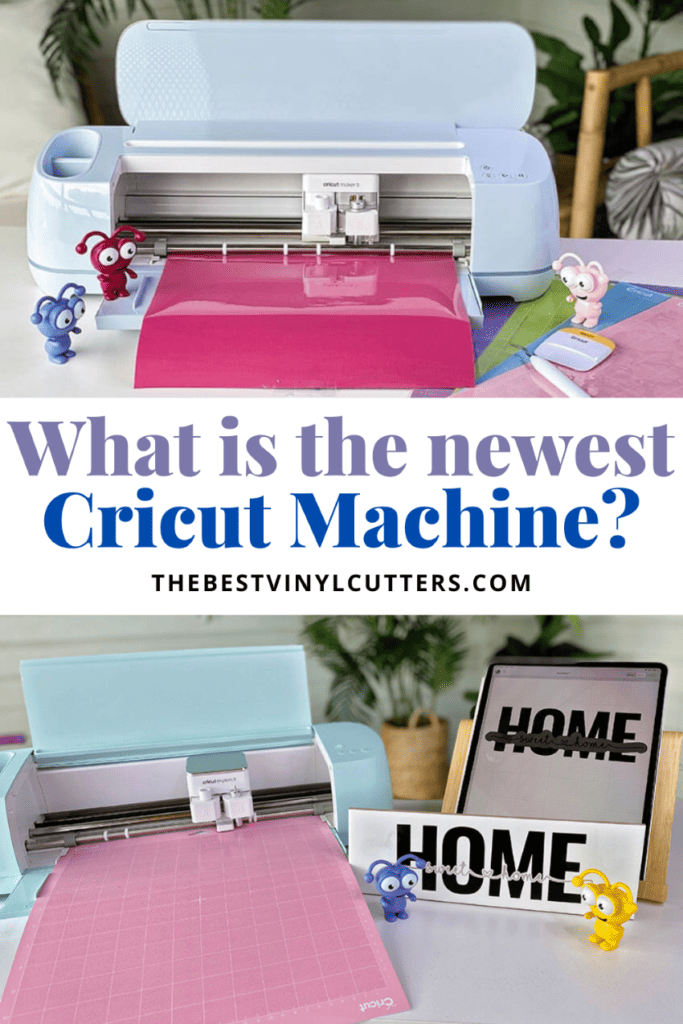
Our process involves independent research, testing, and reviewing to recommend the best products. Learn more here.

