If you’re a crafter who loves working with vinyl to create amazing and beautiful designs, you most probably have heard about lightboxes (also known as light pads or even the Cricut BrightPad). Maybe you saw someone using one of these in a video tutorial.
The one question you may have asked yourself, is it really worth the cost? Should you buy a light box for weeding vinyl?
LED lightboxes are thin tablets that provide a surface for creating designs, cutting stencils, drawing, and weeding vinyl with the help of an illuminated screen.
But if you are unsure about whether you should buy a lightbox for weeding vinyl, then give this post a read.
Why Use a Lightbox for Weeding Vinyl?

Weeding vinyl can be easy but it can also be extremely challenging. It really depends on the detail and size of the design. Detailed designs, especially those that have small and intricate details and pieces, can be extremely frustrating to weed.
Even worse is when you have to weed glitter vinyl! As much as glitter vinyl makes designs look stunning, cutting and weeding glitter vinyl is just an absolute nightmare.
Have you ever thought that you have completed all the weeding, only to realize that you missed picking out a few small pieces? I have a few designs that I only realized my error after heat pressing – argh!
So what is the solution?
This is where light boxes come in. And here are a few reasons why you should consider using a lightbox for weeding vinyl.
1. LED Screen
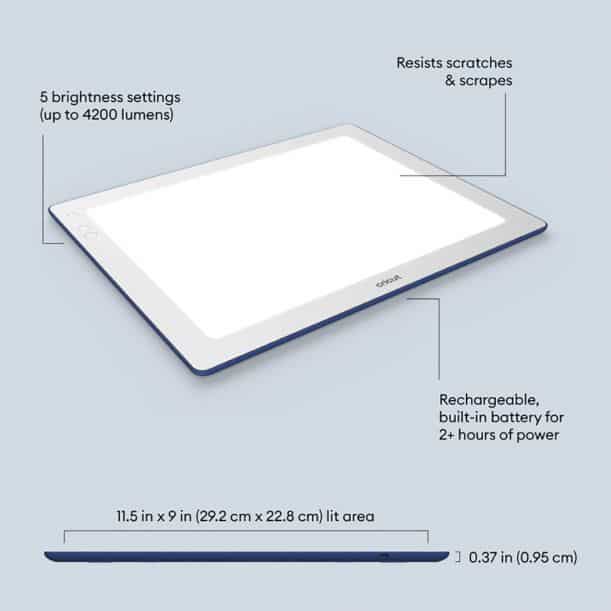
First of all, a lightbox or a light pad has settings that allow the user to control the light brightness according to their needs. Aside from that, it has an LED screen which helps to reduce both eye strain and power consumption.
With a good light pad, you are able to see through the cut lines of designs, this makes it so much easier to weed (we all can do with less frustration whilst crafting!).
I find that I can typically get away with weeding during the day without pulling out my lightbox, but if you love working and creating at night, the lightbox will save you SO MUCH frustration.
2. Portable
If you happen to be a person who is always running around, completing project after project at different places, you will surely love the idea of having a light pad.
These tablets are very thin, lightweight and they don’t consume too much space inside your bag.
Cricut has released an updated light pad called the BrightPad Go. It is cordless so it is super convenient for those who like to craft or weed on the go. It has a rechargeable, built-in battery that gives you 1.5+ hours of crafting time.

>> Check prices for the Cricut BrightPad Go on Cricut.com
3. Versatile
As we have mentioned, light pads are not just useful for weeding vinyl.
They are great to use for various purposes and projects such as transferring tattoo designs, calligraphy, sketching, creating sewing designs, embossing, tracing maps for students, making cards, etc.

Because of this, a light pad is a very handy device to have.
4. Good price
Unlike other high-tech materials which can be overly expensive, lightboxes are very affordable.
What to Look for in a Lightpad
Always check to see whether the pad is portable and lightweight. Also, we suggest getting one with an LED screen.
You can choose which of these light pad power source options you want: USB, cord, or battery powered.

It is also good to look for a lightpad that has scratch-resistant surface because, after all, you will be using sharp tools when weeding designs.
I personally use the Cricut BrightPad GO for my weeding. It is lightweight, durable and comes with an adjustable LED light. It has 5 brightness settings and comes with a 9″ x 11.5″ scratch-resistant surface area.
As mentioned above I don't find much benefit in using my BrightPad during the day, because my craft room is well-lit with large windows, but I always pull it out whilst crafting at night. It makes it easier to see the cutting lines and helps to prevent eye strain from squinting in low light.
Let's have a quick look to see how the Cricut BrightPad compares to the new Cricut BrightPad Go.
Cricut BrightPad vs Cricut BrightPad Go
| Cricut BrightPad | Cricut BrightPad Go |
| No battery so needs a power source to illuminate | Rechargeable, built-in battery for 1.5+ hours of crafting |
| 3 brightness settings of even LED light reveal hard-to-see cut lines | 5 brightness settings of even LED light reveal hard-to-see cut lines |
| 11.5 in x 9 in (29.2 cm x 22.8 cm) lit area up to 3800 lux | 11.5 in x 9 in (29.2 cm x 22.8 cm) lit area up to 4200 lux |
| 4H hardness* surface resists scratches and scrapes | 6H hardness* surface resists scratches and scrapes |
| Nonslip base for ease of use on desk or table | Nonslip base for ease of use on desk or table |
| USB power cable | USB power cable and wall adapter |
| Lightweight, portable & durable | Lightweight, portable & durable |
You can typically pick up the Cricut BrightPad and the BrightPad Go on sale from Cricut directly, as well as on Amazon.
>>> Check prices for the Cricut BrightPad on Cricut.com
>>> Check prices for the Cricut BrightPad Go on Cricut.com
>>> Check prices for the Cricut BrightPad on Amazon
>>> Check prices for the Cricut BrightPad Go on Amazon
Of course, there are many other types of bright pads that you can purchase as well. It most definitely does not have to be a Cricut brand, but this is what we personally use and what we can recommend.
And there you have it! Thanks for taking the time to read this!
We hope you enjoyed reading our post on using a light pad for weeding vinyl and other projects too.
Further Reading Ideas:
- Reverse Weeding Vinyl: Hack to Weed Small Letters EASILY
- The Best Adhesive Vinyl Tools [To Make Life Easier!]
