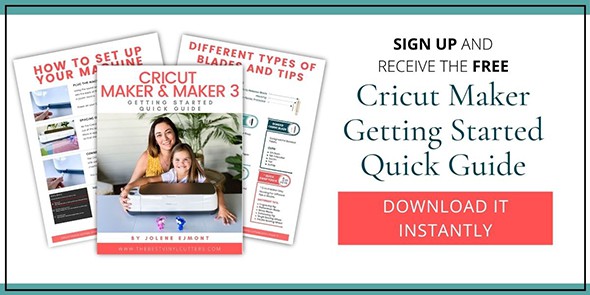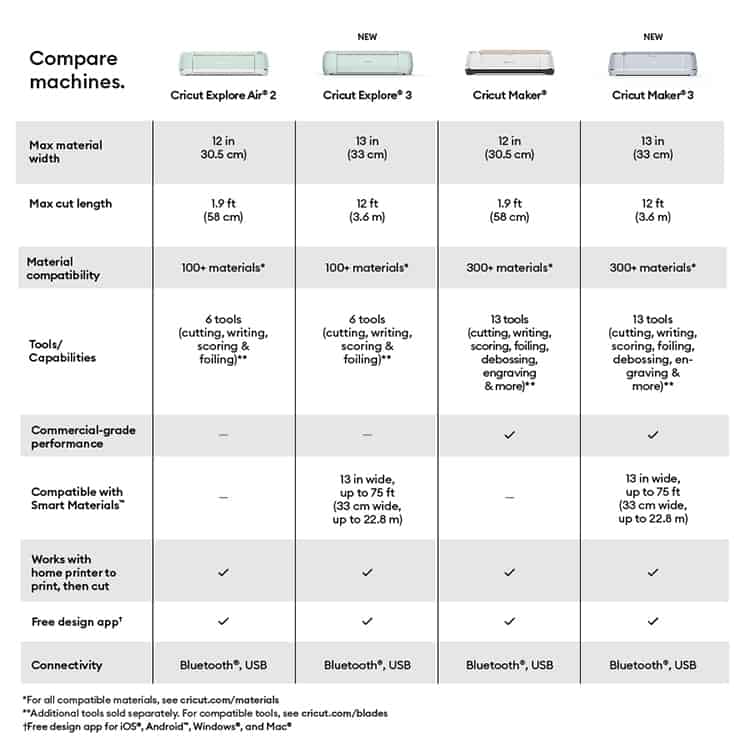A new Cricut Maker was released on the 10th of June 2021, the question is whether the new Cricut Maker 3 really is that impressive of an upgrade from its predecessor the Cricut Maker.
Is it worth buying the Cricut Maker 3 especially if you already have the Maker?
Like its predecessor, the Cricut Maker 3, this Cricut Vinyl Cutter is so incredibly versatile it can cut over 300 materials compared to the Cricut Explore family of machines!
It uses a Rotary Blade that can cut sewing patterns for those wishing to work with fabric. This blade can be used on fabric without the risk of tearing or fraying.
For those who wish to cut really thick material, the Knife Blade can slice through material of up to 2.4mm thick!! WOAH!!
Add in some truly clever features such as the Adaptive Tool System that automatically controls the blade direction and cutting pressure for you! So easy, so simple!
It is no surprise that everyone loved the release of the Cricut Maker but now with the new Cricut Maker 3 being released one wonders if the new Cricut machine will be much of an upgrade.
Read our honest review to see just what we think about this new Cricut Maker 3!
Click here to check out current prices on the Cricut Maker 3
Cricut Maker 3 Review Rating
-
User Experience
-
Cutting Specs
-
Materials Supported
-
Software
-
Value for Money
Our Verdict
The Maker 3 is a truly unprecedented cutting machine.
Its stand-out feature is its ability to work with fabric without the need for backing as well as being able to cut projects up to 20 feet long without a cutting mat.
We love its ability to offer clean precision cuts from the thinnest of silks to thicker material such as balsa wood. It offers 4kg worth of force and cuts up to 2.4mm thick material (if you choose to purchase the knife blade additional).
We are really impressed with this cutter and we have been wowed by its plethora of features on offer!
Pros:
- The cutter can slice through over 300+ materials! From thin fabric to thick balsa wood. It is lightning-fast and offers beautiful precision cutting.
- We love the adaptive tool system that automatically calculates your force according to the material you are using and we are so happy to see an extension on the ready-to-go projects that include some beautiful sewing patterns to cut out.
- The cutting area has been increased to 13″ x 12′ which is great for large-scale projects or cutting multiples of the same project.
- This machine truly is revolutionary and comes at a truly affordable price tag.
Cons:
- We are annoyed that the knife blade isn't included in the box and we would love to see a move away from the old Design Space software.
- Although the cutting machine can now cut larger projects and cut without a mat, these functions are limited to Cricut Smart Materials.
Click here to check out current prices on the Cricut Maker 3
__________
Before we continue make sure you grab the downloadable and printable version of this post so you can have it next to you whilst you set up your new machine.
Cricut Maker 3 Features & Specs
The Maker is an electronic cutting machine but it is also a fabulous fabric cutter.
It comes included with software that will help you to create images that can then be drawn and cut out via the vinyl cutter on your choice of over 300+ materials.
Just imagine the potential of those Cricut Projects that you can whip up! You can also check our blog post Cricut Maker 3 projects for beginners for more project ideas.
The key features of this cutter machine are that it has the ability to cut fabric (using the rotary blade) as well as thicker materials of up to 2.4mm in thickness (using the knife blade).
Below you will find our detailed Maker 3 review. I will outline the top features, specs, pros, and cons of the Cricut Maker 3 Cutting Machine.
I will also give you suggestions of who this Cricut vinyl cutter would be perfect for; in order for you to help figure out if this machine is the right match for you!
You can also find a really helpful post on the differences between the Cricut Maker 3 vs Cricut Maker Machine here.
Ten of the Top Maker 3 Features
The Maker offers some nifty features that will make it easy for even beginner crafters to use this machine. As I'm sure you are aware, the Maker 3 is the newest Cricut on the market that has a few more features added! Here are some of the top features of the Maker:
1. Rotary Blade
One of the main features of the Cricut Maker 3 is its revolutionary ability to handle fabric really well.
The Rotary Blade has been designed to cut through virtually any fabric; without the need for backing, spray starch, or Terial Magic.
This nifty blade can handle a wide variety of materials from stiff denim to fine silk.
It can cut straight lines, right angles, or curves and deliver fabric cuts without tearing or snagging.
–
2. Knife Blade
If you love working with thicker material, you might want to look into investing in the new cool Knife Blade (Grab the Knife Blade here).
This blade can cut extra deep and ensures precision cutting up to 2.4mm (3/32″).
This means that you can now create clean precision cuts on thick material such as leather and balsa wood.
This feature truly takes this personal vinyl cutting machine up to the same levels as some of the more expensive professional machines.
3. Adaptable Tool System
Like the Cricut Maker, the new Cricut Maker 3 has an Adaptable Tool System which we think is one of its best features. It adjusts the direction of the blade as well as the pressure to match the material you’re using.
No more setting the dial to the material you are using, this machine is so bloody clever that it can work with the grain of balsa, the warp, and weft of fabric, and the specifications of other materials to preserve the crispness of the lines.
Incredible isn't it!!
–
4. Two Tool Capacity
The Maker allows you to keep two tools locked and loaded at once.
It means that you can easily switch between your favorite tools and simply makes life so much easier.
You can choose between a pen tool to create phrases; a washable fabric pen to use for your sewing patterns and a calligraphy pen.
You might also enjoy the scoring stylus for all those folded papercrafts.
5. Larger Projects
We wished for a greater cutting capacity with the previous Cricut Maker and it appears that Cricut has listened! With the latest Cricut Maker 3 cutting machine, you can now cut projects up to 12 feet in length. That is quite an impressive upgrade from the previous machine.
The cutting width has also increased slightly to 13″ compared to the previous 12″.
Although the increased cutting capacity is great, the only drawback is that the cutting machine is only capable of cutting to this size when using Cricut Smart Materials.
6. Cut then Print on Colored Paper
If you do love creating stickers with your Cricut machine what you will love is the ability to now Print then Cut on colored paper!
This improvement for many will be welcomed, however, the only downside comes with Cricut Design Space restricting the size of the project to a maximum image size of 9.25″ x 6.75″ and the default material is 8.5″ x 11″.
We find that the restricted size does mean there is a lot of wasted material, so we do hope that Cricut improves on this feature in the future.
7. Matless Cutting
To ensure Cricut is competing with the other market leaders for cutting machines they have now introduced matless cutting. This is definitely a welcome upgrade, especially for creating those large-scale projects that measure up to 12 feet in length.
Again, the only downside to this feature is that you can only cut without a mat when using Cricut's own Smart Materials (cardstock, adhesive vinyl, and iron-on). For any other materials, you will still need to use a mat.
8. Pens
Want to work with some unique pens? This machine can make coloring pages, write beautiful card sentiments and prepare decor items.
Use the Fine Point Pen for your lettering or to draw acid-free, water-based drawings.
Use the Washable Fabric Pens to make some markings on your sewing patterns.
Or try out the Calligraphy pen for some fancy writing.
9. Roll Holder
Now, this is an optional extra that you can attach to your Cricut Maker 3. It can come in very handy when working with rolls of materials like iron-on or adhesive vinyl but this is an accessory that has many crafters divided as some prefer to use rolls without a holder and some prefer the holder!
So this will definitely come down to personal preference!
10. Create Faster
The all-new Cricut Maker 3 has more powerful motors, which means you now have the ability to cut up to 2X faster than before when using Smart Materials™ — all without sacrificing power or precision.
You can purchase Smart Vinyl, Smart Iron-On, and Smart Paper Sticker Cardstock.
Click here to check out current prices on the Cricut Maker 3
_________
Cricut Maker 3 Specifications
Let's have a look at what you will get in the box and what you can expect from this new machine.
What's in the Cricut Maker 3 Box
- Cricut Maker® 3 machine
- Premium Fine-Point Blade + Housing
- Welcome card
- USB cable
- Power adapter
- Free trial subscription to Cricut Access™ for new subscribers (See if you should grab a Cricut Access Membership here)
- 100 ready-to-make projects online
- Material for a practice cut
Cricut Maker 3 Size
The Cricut Maker dimensions and weight are as follows:
- Height: 15.06 cm (5.93 in)
- Length: 53.80 cm (21.18 in)
- Depth: 17.75 cm (6.99 in)
- Weight: 4.84 kg (10.68 lbs.)
What Can the Cricut Maker 3 Cut?
This new Cricut Maker 3 is a great machine for those who wish to work with a wide range of materials.
It has the ability to cut over 300 materials; from thin vinyl to thick leather, metal, foam, and fabric (including silk, chiffon, denim, and canvas).
A top difference between the Cricut Maker 3 vs Cricut Explore 3 is that the Maker 3 can handle fabric & thicker materials really well (although you will need to purchase the Knife Blade additionally for thicker materials)!
Cricut Maker 3 Cutting Size
The Cricut Maker 3 max cut size is 13″ wide x 12′ long when using Cricut Smart Materials. This is an improvement to the standard size of 12″ x 24″ for personal vinyl cutting machines and will be useful for those who like to create large projects.
The machine does not come with any mats as it now supports matless cutting. If you use materials other than Cricut Smart Materials you will need to purchase the Cricut mats.
What Material Thickness Can the Cricut Maker 3 Cut?
We love the flexibility of the cutting thickness of the Maker 3. The Cricut Maker 3 has a cutting force of up to 4kg.
If you purchase the additional knife blade, this nifty machine can cut materials up to 2.4 mm thick. This extra-deep blade slices through heavier materials like balsa wood and matboard!
Warranty & Support
Your Cricut Machine comes with a 1-year warranty. You will also have access to their Help Centre, their ‘How-To' tutorials as well as videos on how to set up the Cricut craft cutter properly.
Cricut Maker 3 Colors
The Cricut Maker 3 is only available in 1 color which is similar to the predecessor Maker Blue.
Cricut Vinyl Cutter Machine Comparison Chart
Cricut has created this super handy chart to outline the difference between the Cricut die-cutting machines.
Cricut Maker 3 Pros and Cons
Below you will find our Maker 3 Cricut machine review; focusing on the pros and cons of this machine together with information on who this machine would be perfect for.
Pros
Twice as Fast
We love that the Fast Mode enables you to cut and/or write up to 2x faster without losing precision. Now when using Smart Materials the Cricut Maker 3 can cut even faster than the Maker.
Intricate Precision Cuts
This is the machine for you if you are after super intricate designs. Simply switch the Maker 3 to precision mode (which is a bit slower than fast mode) and it will deliver superior intricate cuts!
Ability to Cut 300+ Materials
This machine's remarkable ability to handle over 300 materials is definitely impressive! It is also our top choice machine when it comes to working with thicker materials and fabrics.
Docking Station
The docking station is a really great addition. Simply dock your tablet or phone right onto the Maker 3. It even has a USB port for phone and tablet charging. Perfect for when you are watching video tutorials!
Of course, because the machine has wireless functionality, you can also create your design on the comfy couch and simply send it to the machine when you are ready.
It is Great for Fabrics
One of the biggest selling points about this machine is that it is our recommended vinyl cutter for fabric. Cricut has really fine-tuned this feature and we love that it can create superior cuts from sewing patterns.
It is, in fact, the only hobbyist vinyl cutter that we would recommend for fabric as the other machines such as the Cameo 4 and Explore Air 2 struggle to produce a clean cut.
Ready-Made and Personalized Projects
This cutter is flexible in how you wish to attack your projects.
For those that love to stick to easy ready-to-go projects, you can make use of the 100 free projects and 25 sewing patterns that come with the Cricut Maker 3.
And for those who are more proficient and love to do their own thing, you will be happy to know that you can use your own images and fonts, using a variety of different file formats. Simply migrate designs from Photoshop, Illustrator, or other programs.
Increased Cutting Size
The increased cutting width of 13″ x 12′ when using Smart Materials is great for crafters who create large-scale projects.
Matless Cutting
The Cricut Maker 3 can now cut without the use of a mat when using Smart Materials.
Cons
You Need to Purchase the Knife Blade
I really have a pet peeve with companies who advertise that a machine can do something, only to realize that in order to do it, you have to spend more money!
If you tell me this machine can cut up to 2.4mm, then include the blade to do so!! *Rant Over*
Limitations on your Cutting Size
Although the Cricut Maker 3 can now cut up to 12 feet in length, it can only do this when using Smart Materials. When you want to cut materials other than Smart Materials, you will need to use the Cricut mats, which means you will have a maximum cutting area of 12″ wide by 24″ long.
As this machine is a halfway stepping stone between hobbyists and professional vinyl cutters, we would love the ability to cut large-scale projects from any material.
Limitations on Matless Cutting
Like the limitation imposed with the ability to cut larger projects, you can only cut without a mat when using Smart Materials. Again, we would love the ability to cut any material without using a mat.
________
Our Verdict: Is the Cricut Maker 3 Worth It?
So back to our question – is Cricut Maker 3 worth it?
Whilst the Maker 3 is more pricey in comparison to other machines, the Maker 3 Cricut Machine is without a doubt one of the best vinyl cutters for both fabrics as well as for thicker materials.
We love that this machine is so versatile that it can handle material from gossamer-thin fabrics and tissue paper to balsa wood & leather.
This machine excels in offering top-notch features and specs. With lightning-fast precision cutting capabilities, its reasonable price tag as well as its promise to fit with all past, present, and future Cricut tools, you know that this machine will last you for many years to come!
We are head-over-heels in love with this cutter, and we know you will love it too.
Now if you have recently purchased a Cricut Maker the new features and upgrades of the Cricut Maker 3 may not be enough to sway you to purchase this new Cricut cutting machine. However, if you want to upgrade from the Cricut Explore Air 2, then the Cricut Maker 3 is worth it and would be our choice of machine over the predecessor Cricut Maker.
And we have also listed some great tools and accessories that go well with the machine down below. I also love the savings from purchasing a bundle deal – find a Cricut Maker 3 bundle sale here.
Click here to purchase the Cricut Maker 3
- Where to next? Once you have purchased your machine, read our complete guide on how to use a Cricut Maker 3 here.
- Wondering which Cricut stuff to purchase with your machine? Here is a handy guide with the Cricut Maker 3 accessories that you will need for various crafts.
- See how Cricut Maker 3 compares to the Cricut Joy here.
_____________
–
Over to You:
- Did you find our Cricut Maker 3 machine review helpful?
- Will you be purchasing a Cricut Maker 3 vinyl cutting machine?
- In your opinion, is the Cricut Maker 3 worth the money?
-
User Experience
-
Cutting Specs
-
Materials Supported
-
Software
-
Value for Money
Our Verdict
The Maker 3 is a truly unprecedented cutting machine.
Its stand-out feature is its ability to work with fabric without the need for backing as well as being able to cut projects up to 20 feet long without a cutting mat.
We love its ability to offer clean precision cuts from the thinnest of silks to thicker material such as balsa wood. It offers 4kg worth of force and cuts up to 2.4mm thick material (if you choose to purchase the knife blade additional).
We are really impressed with this cutter and we have been wowed by its plethora of features on offer!